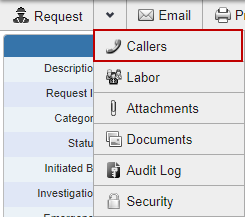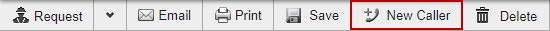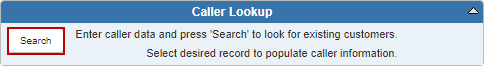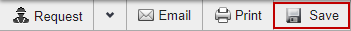Search for a Customer
There are two ways to search for a customer.
 From a New Service Request
From a New Service Request
- Enter the first few letters of the customer's name in the First Name or Last Name fields of the Caller Information tab.
-
Click Search in the Caller Lookup section.
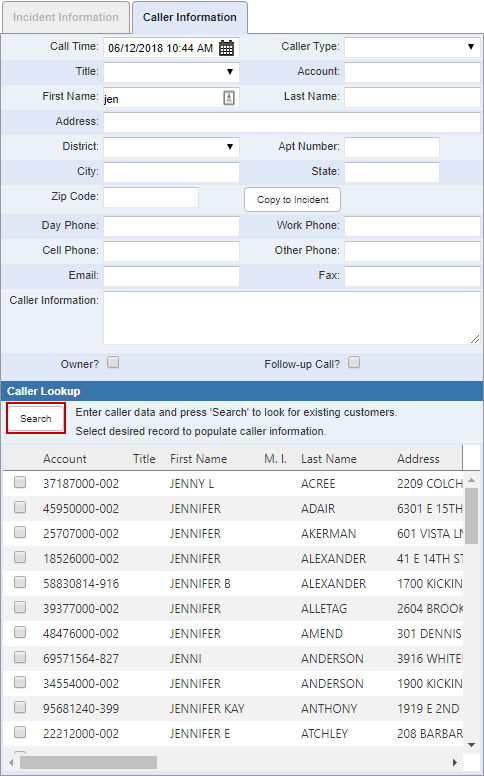
- Select the customer.
 NOTE: You can clear the search criteria and start a new search using Clear at the top-left corner of the screen.
NOTE: You can clear the search criteria and start a new search using Clear at the top-left corner of the screen.
-
Click Save.

 From an Existing Service Request
From an Existing Service Request
- Open a service request.
-
Click Callers from the functions drop-down list.
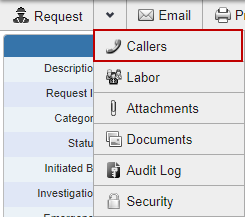
-
Click New Caller.
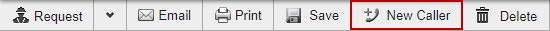
- Enter part of the caller's name in either the First Name or Last Name fields in the Service Request Caller Information panel.
-
Click Search in the Caller Lookup panel. Any customer records that match the name will display.
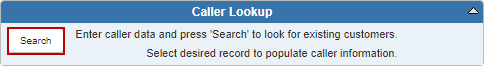
- Select a caller to populate the caller information.
-
Click Save.
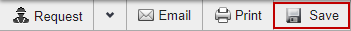
Last updated 3/22/2019.
Copyright© 2010–2019 by Azteca Systems, LLC. All rights reserved.
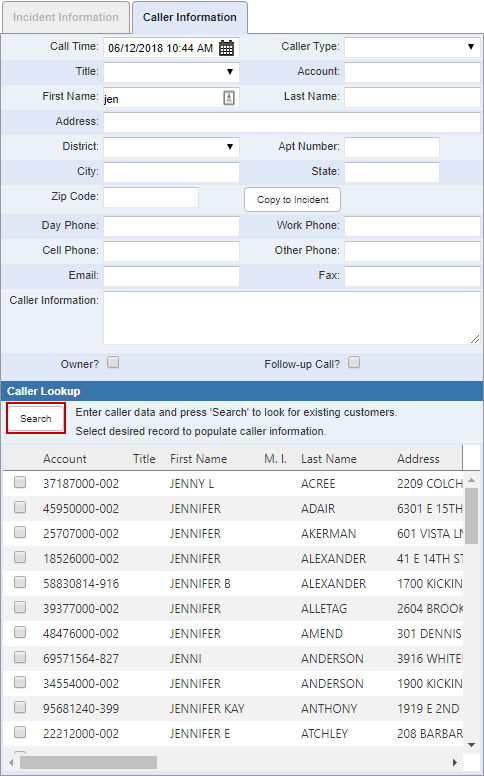
 NOTE: You can clear the search criteria and start a new search using Clear at the top-left corner of the screen.
NOTE: You can clear the search criteria and start a new search using Clear at the top-left corner of the screen.